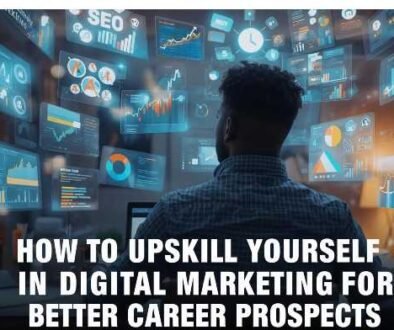How To Prepare a Social Media Calendar?
Social Media Calendar is the catalyst that drives your actions for best digital marketing activities.
It gives an overview of each and every activity that is to be performed as per the right time and in the right way. It can be formed as an excel sheet, Google Sheet or you may also make use of automated tools available on the internet.
A Social Media Calendar generally consists of the following
- Day, Date and Time of post
- Platforms on which you will make post
- Type of Post
- Title of Post
- Link of Post
- Content details
- Status of post
- Parameters of post performance
You can find an example of Social Media Calendar prepared by Victorious Digital in this downloadable link Social Media Calendar by Victorious Digital
Why must one create a Social Media Calendar?
We all are aware that no achievement is possible without having a SMART Goal. Any Goal is to be set beforehand and all our activities are to be aligned in the same manner to achieve the goal. This requires a good knowledge about strategy creation for digital marketing which is taught at Victorious Digital in their Digital Marketing Courses in Pune
It saves time: Once you create a calendar taking your product/service into consideration it is just that you create the creatives on the basis of your theme and by studying the right time to make a post you can schedule the posts. This will save your time to create posts on the spot and make corrections.
Scope for corrections: You can write the content for your post or else if there is any change required in the post you are well aware and can make corrections accordingly. This reduces the risk of big mistakes that could have happened.
Consistency: In any activity to be successful one needs to have consistency which becomes possible when you already know in advance what to post, when to post, etc. And your posts are run on the specific intervals or else everyday in case of certain enthusiasts. This consistency when maintained your pages become optimized and get promoted even to those who are not your followers/ are new audience to your page it generates good traffic on your social media platforms. This is one of the best strategies that you will get to learn in the digital marketing classes in Pune with Victorious Digital.
Special Events: It can be a sports news, a global situation or any other interesting event that you can use as a post on your social media platforms which is highly relevant to your business and your brand audience. This also generates high quality traffic on your pages as promotions of a specific happening is strong in the trend. All thanks to hashtags that make this possible.
Improved Content: As we all know that any social media calendar is prepared on the basis of posts made earlier and which type of posts has worked the best and served our business purpose. We can make use of those old posts and improve our content for best knowledge of the audience we target through digital marketing.
Track and Improve: Social Media Calendar is also filled with the details that tells us about the performance of the specific post which can be tracked during the post is live as well as when the post is obsolete and in case any on the spot improvement is required even that becomes possible because the team is well prepared.
There are various types of posts one can make which are as follows
Information: To provide knowledge about the specific subject to our audience
Advertisement/ Promotion: Posts that are specifically created for promotional purposes
Testimonial: Type of posts that tells audience about quality of your business, service, product, personnel, query, etc
Greetings: Seasons greetings, festival greetings, etc
There are details to these types of posts which are sorted and given in the Social Media Calendar by Victorious Digital yes of course this topic is going to come as Victorious Digital is well equipped with the Digital Marketing Strategies for any kind of business. Posts that Victorrious Digital suggests are as follows:
| Motivational Posts | Tip of the day | Quiz |
| Throwback Post | Did You Know Post | Funny Post |
| Blog Sharing | Website URL Sharing | Informative Post |
| Promotional Activities | Video Sharing | Podcasting |
| Announcement | Tutorials | Discount |
| Content | Client Testimonials | Infographics |
| Fill In The Blanks | Curated Content | Industry News |
| Memes or Gifs | Company Event | Question Post |
| Answer a FAQ | Customer Reviews and Testimonial | Tips and Advice |
You will definitely like to have this calendar for 30 days by Victorious Digital, Pune.
Steps to create a Social Media Calendar
1. List down all your prominent platforms you have more traffic on
2. List down the types of posts work the most for you
3. Research for types of posts more appropriate for you
4. Decide the parameters of performance of your posts on the basis of insights that you get from social media platforms
5. Decide a common platform where you will have all your content to be published taking space, accessibility, etc into consideration
6. Define tasks for the same
7. Start creating graphics
8. Share the link to database of creatives and the template of Social Media Calendar you created with your team
9. Delegate tasks you defined to your team members taking their expertise into consideration and start publishing
10. Have discussion for improvement if any
For making any social media calendar one must know the social media platforms that will be good from a branding point of view as Social Media acts as an excellent tool for branding. Make a list of social media platforms useful for you taking traffic into consideration and strategize your next workflow depending upon the same be it for
- YouTube
- Tumblr
Study all the platforms you chose in detail in order to know which types of
posts work best for you and are appropriate for that particular type of business. Make a list of posts you made earlier on your social media platforms to get hands on experience on best versions of posts.
Study of competitors and the types of posts they do and what is the performance of their posts? I.e research activity is to be done to understand exactly, how to form next strategies when you get to know details of posts working the most and are also applicable to your business and can work better for you.
Now on the basis of insights you get from various social media platforms regarding the performance of your posts and that worked the best for you in your promotional activities. Decide on the parameters you will consider to understand the performance of your new posts that you will make from now for eg., reach, impressions, engagements in the form of likes, comments, shares, reactions, subscriptions, follows, etc and create a spreadsheet and enter these details in your Social Media Calendar. You can create a Social Media Calendar on your own or else you can also download spreadsheets available on Google or download a copy of Social Media Calendar by Victorious Digital where you can directly start working.
Once you are done with these activities you must decide on a common platform where you will be maintaining these assets of yours i.e Social Media Calendar and also the creatives you will be posting taking space into consideration, that it must have enough space so that we can maintain bulk information and the speed remains good and is easily accessible for every person involved even through their laptops or mobiles whenever they want, taking utility of data for every team member into consideration.
Here you become aware of the tasks involved in this activity that can be – filling information, updating information, creating graphics, redesigning of graphics and strategies, status of activity, performance study, etc
At this stage one can start making creatives for a period of time you decide in advance that can be a week, month, 3 months, etc depending upon the goal you set or your client sets. So that before starting your actual activity you can get approval of designs or if any changes are to be made before scheduling the posts for particular day, date, time and platform along with the orientations required.
Decide people who you think are appropriate to be on your team and share the details to the database of your spreadsheet and content to be posted.
Now, you already have a list of tasks and team members involved. With this you have to delegate the specific task to the specific person taking that person’s experience and expertise into consideration and start working on the same with your team by filling in the details in the spreadsheet and scheduling the posts. Then people who have got experience of studying and understanding performance will look after the same.
At this point you can also have a detailed discussion on the workflow defined and undergo brainstorming sessions for any improvement/change, if required so you are so much ready in advance and you also get to know more about the capabilities of team members involved in a new way and as once you are done with the ‘proofreading’ kind of a thing you are all set to walk the ramp on social media.
One must be sure that Buyers Persona is finely understood and created for any kind of business. It is key to promote your business in a manner that will give you higher ROI in a limited budget. Study of Demographics (Age, Gender, Location, Interests and Income) along with a proper action plan to do wiser promotion activities. Social Media being one of the strongest mediums for branding, if our action plan for social media is ready well in advance in the form of a Social Media Calendar it is definitely going to help us concentrate on the bigger picture with a wider perspective.
While making posts one must also study the right time of posting in a day which is given by the social media platforms in the insights or you may also have a look at the table created by giant companies regarding the same as a result of continuous research and development. The following image is taken from a blog by Hootsuite
Planner: Posting can be done manually or you may make use of any automated tool or else you may make use of inbuilt schedulers on certain social media platforms. Examples of such tools are Canva, Hootsuite, Buffer, etc
Canva can be used to create graphics for posts and also schedule the post at the same time it also allows you to make posts instantly on the platforms you attach to your canva account. The following image is a content planner of canva that is available for Canva Pro Version. The image was taken from Google Images.
Hootsuite allows you to schedule posts by uploading images, videos,etc, write the description,i.e caption, put hashtags, etc in the post and you can also edit the posts before posting it, you may also save a draft of your post before scheduling it and it also provides you with a facility of planner, a Hootsuite calendar where you can get to see which post is scheduled for which day and which platform. It gives you the facility to post on Facebook, LinkedIn, Instagram and Pinterest.
Asana is also one of the tools that can be used for social media posts. “From tracking every tweet, post, and story to getting a high-level overview of your strategy, do it all with our social media calendar template.” is what they say. Asana makes it easy to plan work the way you want. Choose the view that fits your needs and easily switch from one view to another to see project details in a whole new way. The following image is of Asana content planner that can be shared with a group of people along with their tasks assigned and also it contains social media planner that can post on various platforms at the same time and also presents the same in a very systematic manner. The image is taken from Google Images.
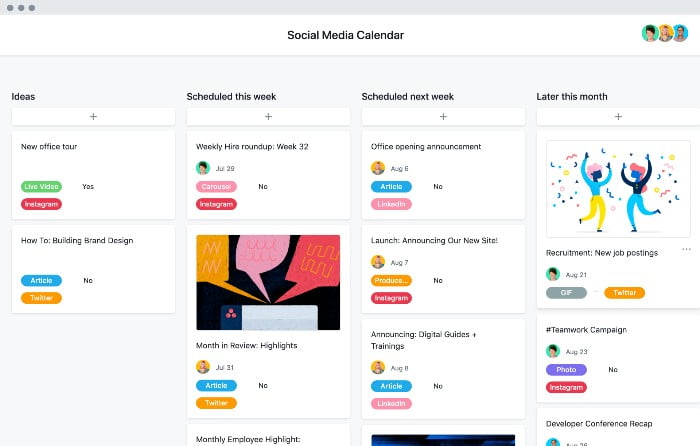
Content Cal is also one of the tools. ContentCal is a social media tool that provides you with a visual content calendar so you can effectively plan for multiple social networks. The easy-to-use interface makes this tool a great option for beginners right through to the most advanced social media managers out there. . Aside from planning your social media content, the tool also lets you publish and analyse your posts, collaborate with multiple teams, centralise the approval process and store content for future use..
ContentCal is an excellent tool for team collaboration, Not only does it integrate with tools like Slack and Trello – its inbuilt collaboration feature lets you extend ideation and feedback as far out of the marketing team and into the wider business as you wish. This enables team members to create, view, and approve posts in one place, as well as discuss ongoing projects.
Each social media platform is unique, posts made on such platforms are also unique, description to be written is also having different mechanisms for each platform that one must take into consideration and you can learn this in detail in Digital Marketing Course designed and delivered by Victorious Digital, Pune.